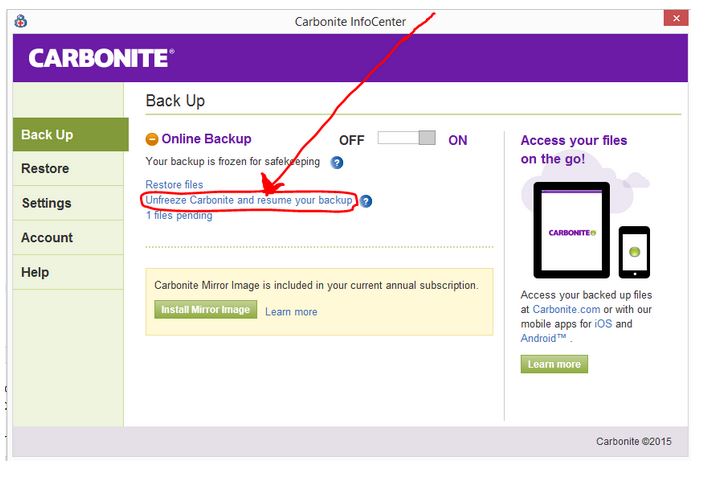How to Resume a Paused Carbonite Backup
At times the Carbonite backup software gets confused about an external or encrypted drive or for another reason goes into Restore/Pause Mode.
Whenever you see this its important to click
UNFREEZE CARBONITE AND RESUME YOUR BACKUP
You can also go into the backup at any time to bring up this screen (See further down)
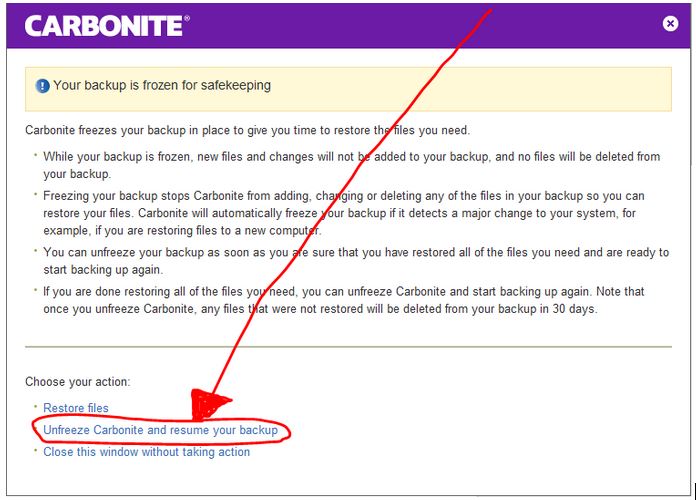
You can open Carbonite by clicking on the icon by the clock...
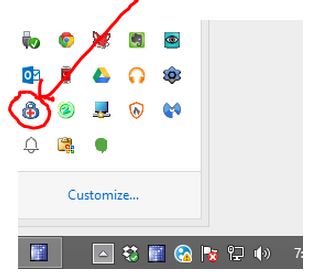
Click UNFREEZE CARBONITE AND RESUME YOUR BACKUP